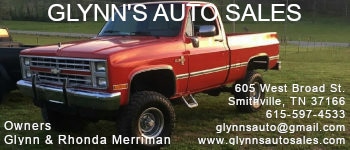November 29, 2024
By: Dwayne Page
The DeKalb County Clerk’s Office has just received a new updated self-service driver license kiosk from the Tennessee Department of Safety and Homeland Security replacing an older model which had been in the office for several years. The new kiosk is located inside the county clerk’s office. The outside kiosk is only for renewal of vehicle registrations and not for driver license renewals.
“Local residents can use the self-service kiosk to complete many Driver Services transactions including renewing or replacing a duplicate Driver License or ID Card, changing an address, updating emergency contact information, advancing a Teen/Graduated Driver License, paying reinstatement fees, and requesting a license reissue after reinstatement requirements are met. The new kiosk can take photos and process payments with Apple Pay, Google Pay, or a credit or debit card,” said DeKalb County Clerk James L. (Jimmy) Poss.
(View a video demonstration of how to use the kiosk by County Clerk Poss)
Self-Service Kiosk Instructions
Driver Services Transactions Available at Self-Service Kiosks
Renew Driver License or Photo ID
In order to renew your Driver License, REAL ID or photo ID, you will need either your driver license number, photo ID number, or social security number. After logging in, select the renewal option and follow the prompts on the screen to renew your license or photo ID.
Duplicate (Replacement) License or Photo ID
To replace your license or photo ID, you will need either your driver license number, identification number, or social security number. If the expiration date is less than 1 year, then you have the option to renew. After logging in, you must select a duplicate transaction or the renewal option, if eligible.
Address Change
To process an address change on your license or photo ID, you will need either your driver license number, identification number, or social security number. If the expiration date is less than 1 year, then you have the option to renew. After logging in, you must select the duplicate transaction or the renewal (if eligible) option.
Advance to a GDL Intermediate Unrestricted License
To advance to a Graduated Driver License, you must be 17 years old and have held your Intermediate Restricted License for one (1) year without any violations. You will need either your driver license number, identification number, or social security number. If you are under age 18, select “Upgrade” to go from Intermediate Restricted (IR) to Intermediate Unrestricted (IU), if you have held your current credential for more than one (1) year without any violations. If you are over age 18, select “Graduate to Class D.”
Pay Reinstatement Fees
If you are on a Reinstatement Payment Plan, you must visit a Reinstatement Center. Any payments processed at the Self-Service Kiosk will not be applied to the Reinstatement Payment Plan.
To pay Reinstatement Fees on the Self-Service Kiosk you will need to enter either your driver license number, identification number, or social security number. When prompted, select “Pay Reinstatement Fee.”
After completing reinstatement requirements and paying all applicable fees, reissuance of a new license is required. Additional documentation may be required for reissuance. You must see a Driver License Examiner to complete your transaction.
Request a REAL ID
Some drivers may be eligible to exchange their current Driver License, Photo ID, or permit for a REAL ID. To check to see if you are eligible you will need your Driver License number, identification number, or social security number. If you are not eligible you must provide additional documentation at a Driver Services Center. Click here for more on REAL ID document requirements.
Note: Commercial Driver License (CDL), Temporary Licenses/Photo ID (X-Series) or, Non-Expiring Licenses (Permanent ID, Code 30) transactions cannot be processed on the self-service kiosks.
Beginning in August, the Tennessee Department of Safety and Homeland Security (TDOSHS) unveiled new Driver Licenses and ID cards with a fresh design and improved security features along with new self-service kiosks, which can reduce wait times at Driver Service Centers. The new credentials and kiosks will expand to all Driver Service Centers over the next few months.
The new Driver Licenses and ID cards prominently feature a stylized version of Tennessee’s historic State Capitol and state flag with its iconic three-stars representing the state’s three grand divisions. The new design features waves and patterns printed in very fine lines that are not able to be scanned or easily reproduced.
The new credentials are made with a sturdy poly-carbonate composition, incorporate cutting edge security and printing techniques. This includes elaborate overlapping of data and graphics and laser engraved elements that will show if the document has been altered or is fraudulent. A machine-readable barcode with applicable class, endorsements, and restrictions are printed on the back of the card. A mini ghost image repeated from the photograph is encoded elements for automated validation to help reduce identity theft.
“The new Tennessee Driver Licenses incorporate the latest technology which makes them more difficult to counterfeit, alter, or duplicate,” said TDOSHS Commissioner Jeff Long. “These countermeasures help prevent theft and fraud and help keep your identity safe.”
There is no need for citizens to obtain a new Driver License or ID with the new design before their existing license or ID expires. Driver Licenses and ID cards with the old design will be in use alongside the new cards. Previously issued Driver Licenses are valid until the expiration date listed on the card. Individuals do not need to replace their current Driver License or ID card unless their current credential has reached its expiration or a required change is needed, such as a name or address change.
The new design will apply to all credentials issued by the TDOSHS including Regular Driver Licenses, Teen/Graduated Driver Licenses, Commercial Driver Licenses, Motorcycle License, ID Only License, REAL IDs, and Handgun Carry Permits.
“We are excited about the added flexibility and convenience the new self-service kiosks will provide for Tennesseans,” said Commissioner Long. “Citizens can complete many Driver Services transactions at one of these new kiosks, which will help reduce wait times at Driver Services Centers.”
For more information on Tennessee Driver Services including the new self-service kiosks and Driver Licenses and ID cards visit tn.gov/safety/driver-services.html.